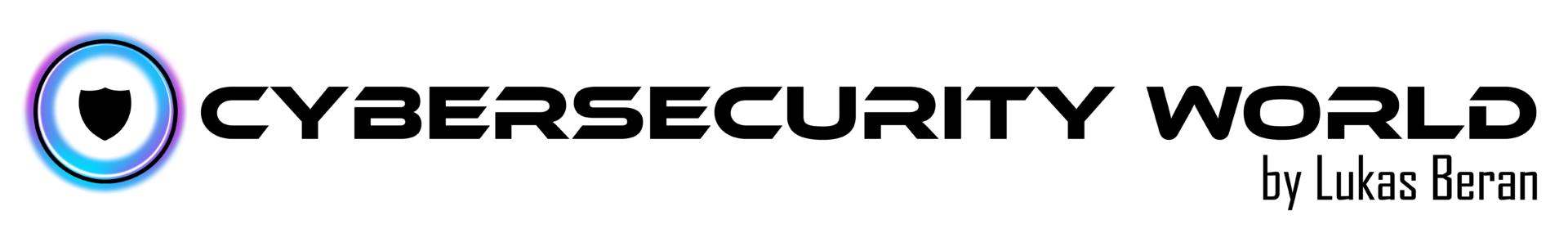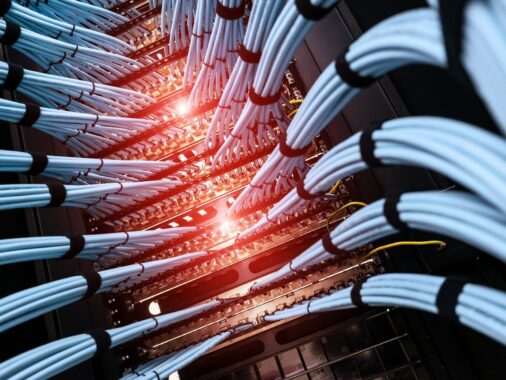Apple iOS and iPadOS devices have several Intune enrollment options. Do you know what the differences are between them and which method to use in which scenario?
Automated Device Enrollment
Automated Device Enrollment (ADE) is a bulk zero-touch enrollment option where the device comes already pre-configured from Apple / authorized reseller. No admin or end user intervention is required, and the device is automatically paired with the tenant. Such devices can therefore be sent directly to end users without IT having to do anything with the device. This option also provides full management capabilities, and the device remains enrolled even after factory reset.
Eligibility
Devices need to be purchased via one of the channels bellow:
- Directly from Apple
- Participating Apple Authorized Resellers
- Cellular carriers
To be eligible to purchase devices under the Device Enrollment Program, your organisation must be part of Apple Business Manager or Apple School Manager.
If you purchased your devices from Apple, contact your purchasing agent, finance department, or a member of the Apple Sales team and ask for your Apple Customer Number.
If you purchased your devices from an Apple Authorized Reseller or a cellular carrier, ask them for their Reseller ID and provide them with your Organization ID.
Apple Configurator
Apple Configurator is in effect a very similar scenario to the Automated Device Enrollment mentioned above. The only difference is that the devices in Automated Device Enrollment must already be purchased in this mode, while Apple Configurator can be applied to existing devices. The subsequent options and management are already very similar to Automated Device Enrollment. These options are also very similar to Windows Autopilot.
Enrolling with Apple Configurator requires that you have a Mac and USB-connect each iOS/iPadOS device to the Mac to set up corporate enrollment. You can enroll devices into Intune with Apple Configurator in two ways:
- Setup Assistant enrollment – Wipes the device and prepares it to enroll during Setup Assistant.
- Direct enrollment – Doesn’t wipe the device, and enrolls the device through iOS/iPadOS settings. This method only supports devices with no user affinity.
Manual Enrollment
Manual enrollment does not require Apple Configurator or Automated Device Enrollment. It is a basic manual device enrollment option using the Company Portal application or directly from the Settings menu.
This scenario allows for both manual enrollment by an administrator for fully managed devices, as well as BYOD, i.e. enrollment by an end user on a user device where only company applications are then managed and personal applications remain unmanaged.